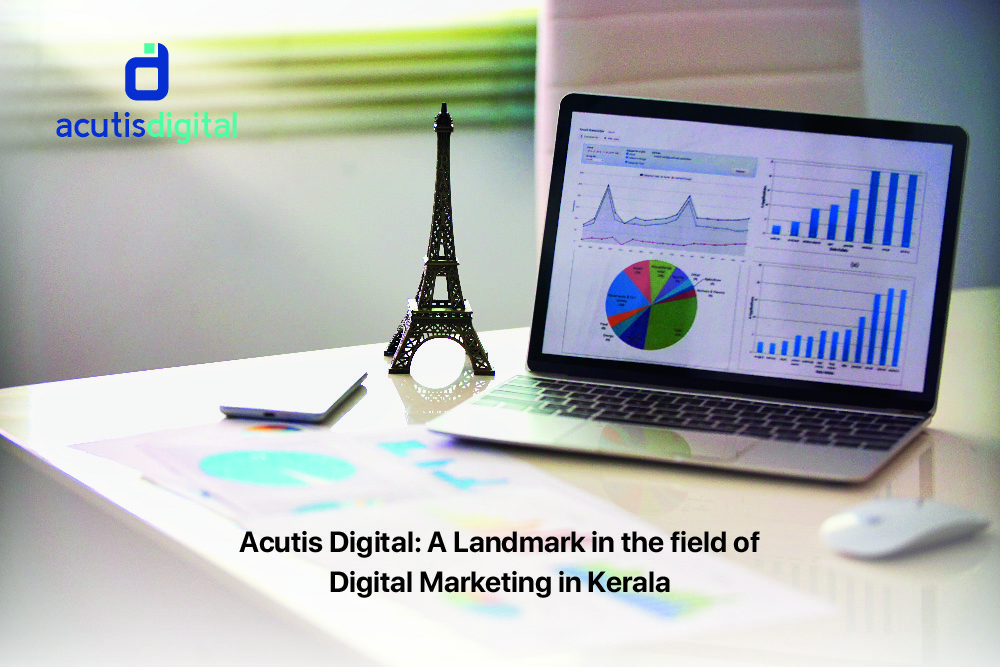How to make your UI more accessible to the users?
13 | September 30, 2021

Information is just a click away and brands are competing with each other in the digital domains. So how can your brand deal with the competition and keep an upper hand over the others in the digital space?
An easy and fast digital experience is what we all look for. Each transaction must be smooth and the users need to find what they are looking for within a snap of time. An easily accessible website that serves the users with the right information lays the foundation for all the other promotions that your brand can undertake. Improving your website UI &UX can help you drive more traffic and increase conversions. So how do you develop websites that are clean, smooth and fast?
We are a web development company in Kerala that helps your brand develop a website that is flexible and has the ability to adapt perfectly to all the different screen sizes. So what are the things that you should take care of to make your UI, more accessible to the users?
Ensure that the search bar is easy to locate & use
The search bar in your website must be located in a position that can be easily located and used by the user. A search bar provides the user with an easy way to locate what he/she is searching for. This provides him with a hassle-free experience. The web developer/agency should design the website in such a manner that the user needs to put only minimum effort to access the resources in your website.
Add an option to resize the page & its contents
Different users might be accessing your website from different screen sizes. This means that each user will be experiencing each of the elements of your website differently. So an option to resize the page and its contents will ensure that the user can access things clearly.
Add section headings
Adding section headings will help your users easy access what they are reading. Your website must be properly arranged with different segments that narrate the different features, stories, products etc…that your brand has to show the world. To find perfect visualisations for your brand's website reach out to our experts at one of the most trusted ecommerce development company in Kerala - Acutis Digital.
Using the correct colour contrast
The balanced colour contrast of your website will help its visitors to surf through it in an easy manner. Make sure that the textual content and the image contents do not merge and affect the readability of the website. The colours should be in line with the readability and usability of the website. Use mild colours that do not create any diversions/confusions to the users.
Making use of the menu navigation links
Menu navigation links help the users in many ways. This acts as a gateway to reach their requirements. The users will be able to skip the segments that they don’t want and jump into the right segment. So make proper use of this option for a better UI experience for your visitors. These are some of the points that help you to make your website UI more accessible to visitors. Make sure that you have complete knowledge regarding the ins and outs of your website before you nod a yes. To get your business a customised website, reach out to our experts today!
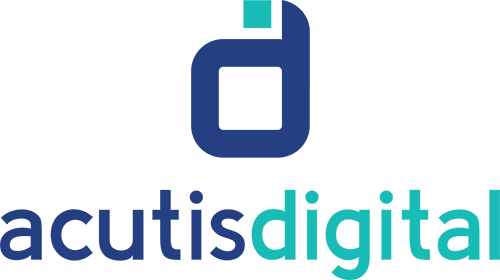



.jpg)